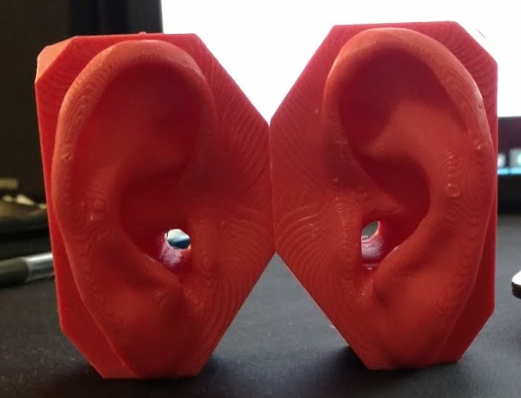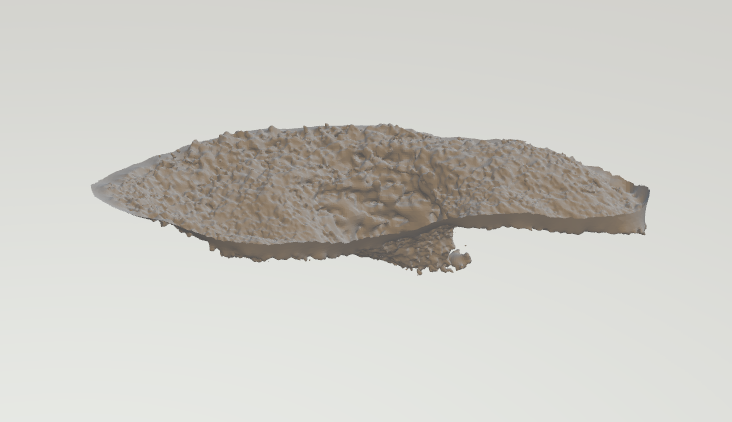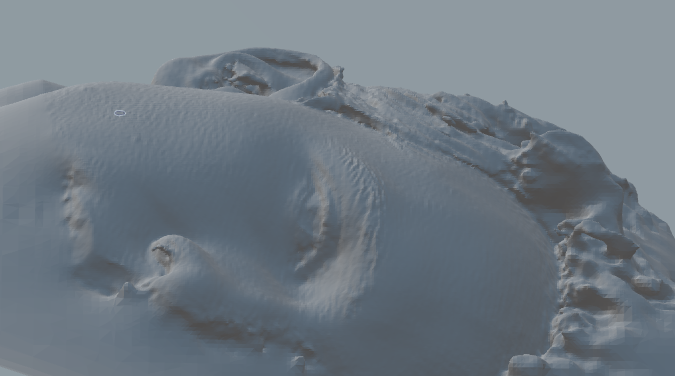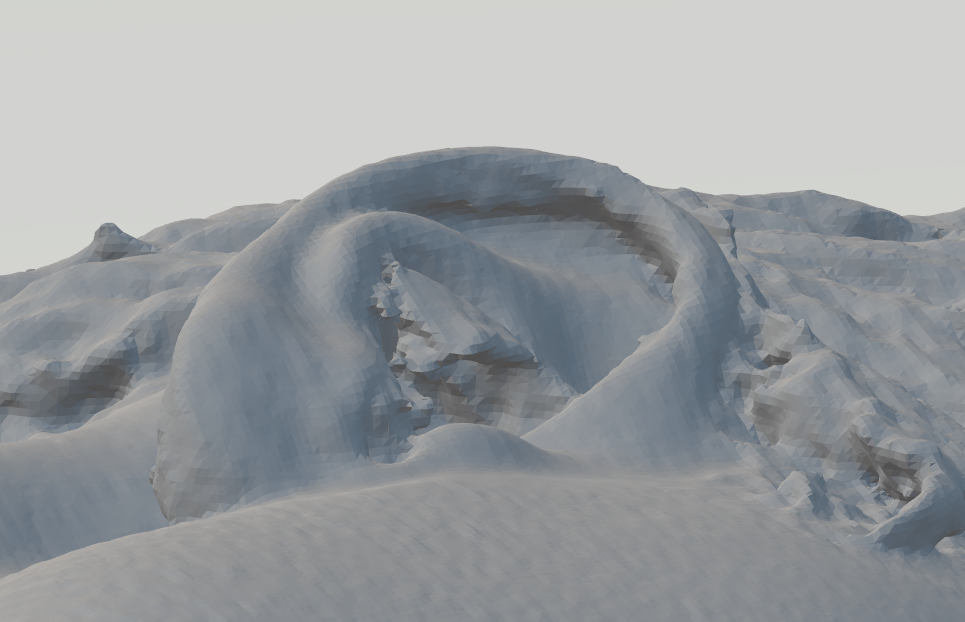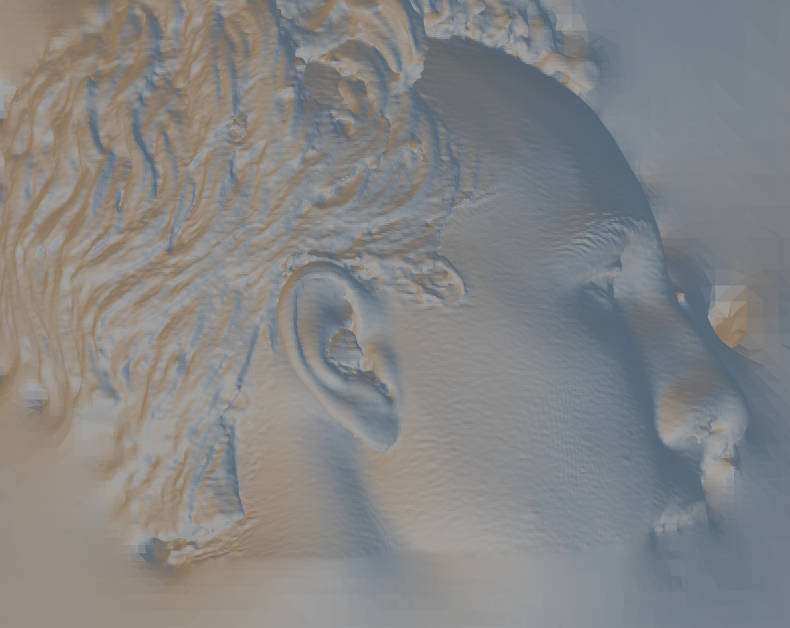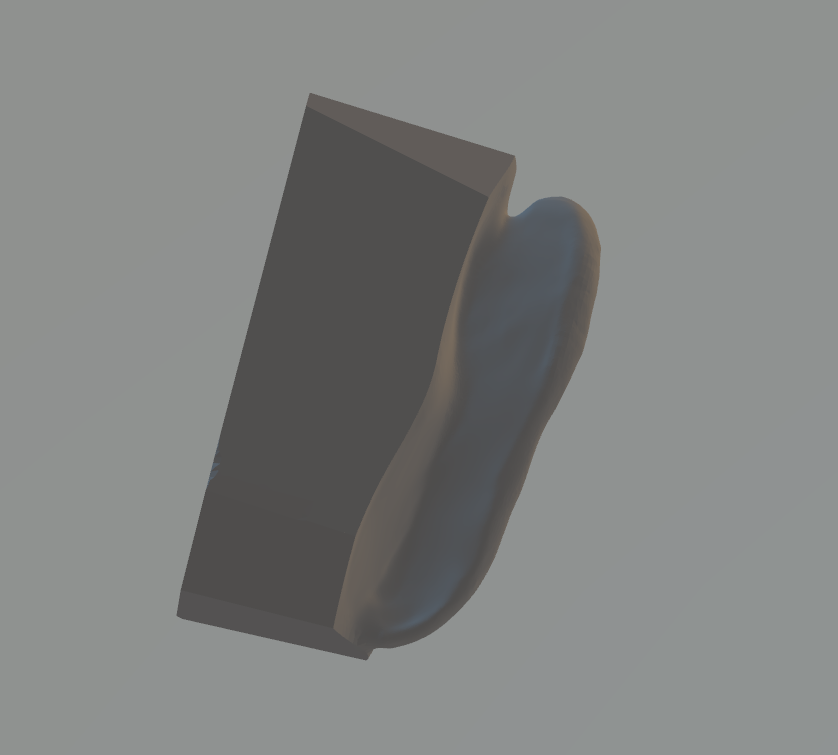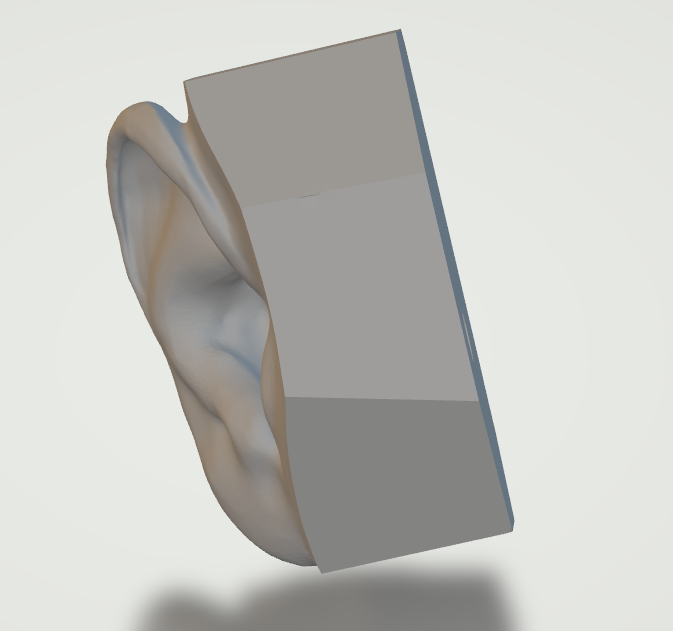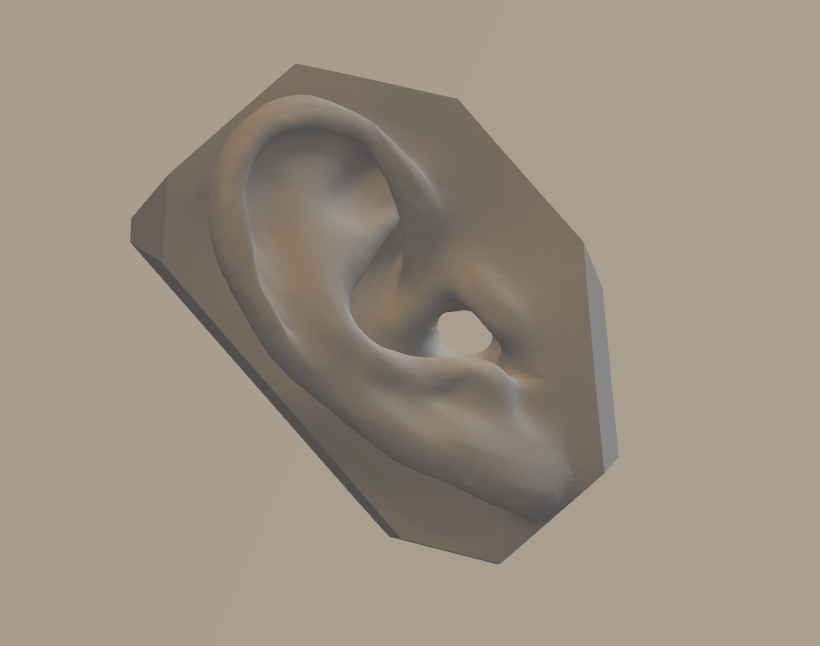Homemade Binaural Microphone
Responsibilities:
Research, Design, Project Management
Tools:
Canon DSLR, Artec Leo 3D Scanner, Blender, Lulzbot 3D Printer (Cura LE), Audacity
Timeline:
Spring 2019 (~2 weeks)
Our ears do a lot to change sounds before we hear them. The unique shape is the reason we can place sounds in vertical space, despite their sitting at the same height. The curvature picks up the details of frequencies found in human voices far better than any others. As a result, the way we hear natural sounds is very different from the way sound is normally recorded. If you want to add a natural spatial component to audio in playback, the sound needs to be recorded as if it were passing into our ears naturally. Mimicking this is the task of binaural microphones.
While developing Harlow’s Wallpaper, I took a special interest in different types of audio, and specifically in binaural sound. To pursue this interest, I decided to attempt to construct a binaural microphone of my own using the resources made available to me by NC State University.
The first step was using the equipment in DH Hill Library's 3D Scanning Studio with the help of Library Technician Colin Keenan to develop a 3D model of one of my ears.
The first thought was to use photogrammetry to create the model, as 3D scanning can sometimes have trouble with smaller details. Unfortunately, the photogrammetry attempt produced an unusably noisy output, shown below.
Photogrammetry was out, so I decided to try 3D scanning, which yielded far better results.
While the 3D scan was a substantial improvement over the photogram, it still had a large number of artifacts and issues, especially on the interior of the ear. The only practical way to remedy this was to take it into a 3D modelling program and to smooth it out, which was done by a friend of mine.
The 3D model was ready for the next stage: 3D printing.
Using D. H. Hill Jr. Library’s MakerSpace, I was able to 3D print the model (and a mirrored version) in a flexible filament to mimic real ears as closely as possible.
All that was left was to take two lapel microphones, attach them to the ears, and record with each mic in mono, with each ear taking in one respective channel.
And there you have it. This was a fun experiment, and I’m happy with how the prototype turned out. In the future, I hope to implement a full head model, remake the ears out of silicone, and use better microphones.